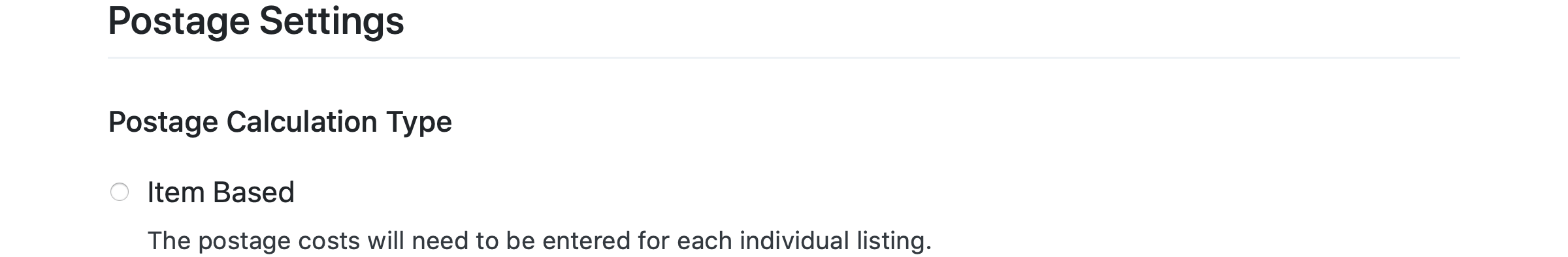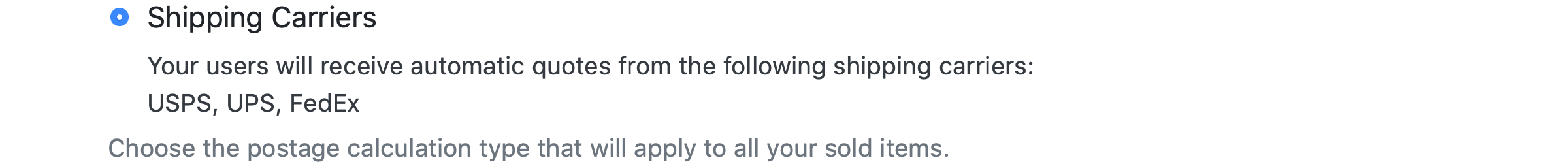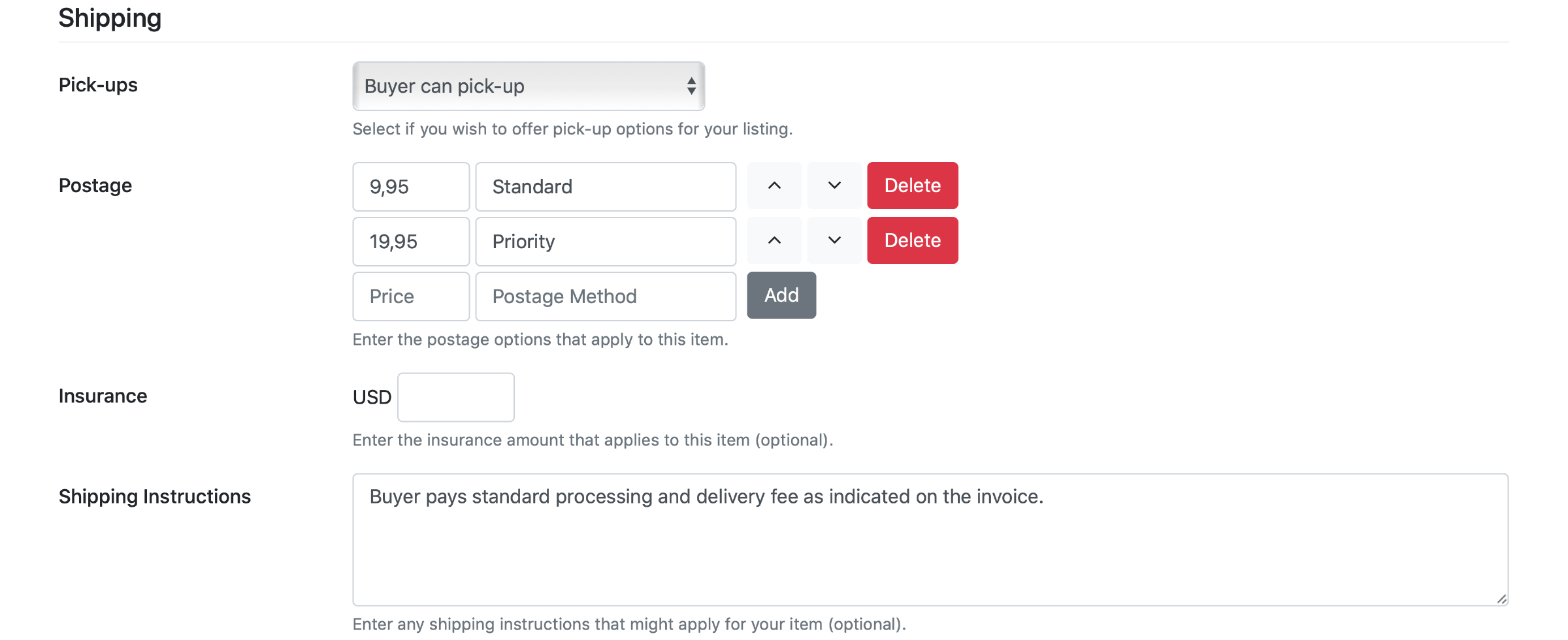Seller Setup
Configuration
For a buyer the shipping cost is usually the factor that makes or breaks a deal. Therefore, the seller has several options in order to decide how to make the best possible shipping offer.
Select from the Postage Setup (Home -> Members Area -> Selling -> Seller Tools -> Postage Setup) menu:
Free Postage
If checked, the seller can offer free postage if the total amount of the invoice exceeds the value entered in the field.
Postage Calculation Type
Item Based
Enter postage costs for each individual listing.
Flat Rates
Buyer pays an amount for the first item in an invoice. The second (and the rest) of the invoiced items are subject to another amount (each additional item has the same fixed price).
Note: The same values will apply to all postage locations.
Shipping Carriers
Users will receive automatic quotes from the following shipping carriers: USPS, UPS, and FedEx.
When selecting Shipping Carriers, please complete the following options:
- Select Shipping Carrier
Select the shipping carrier. - Weight UOM (Unit Of Measure)
Select the weight unit of measurement that will be applied to the listings.
Shipping Locations
Domestic
If selected, items will ship only inside the country where buyer shipping address is registered, with the same rate for all locations.
Worldwide
If selected, items will ship worldwide, and have the same rates for all locations.
Custom
Select to create custom location groups.
Example 1: Item Based + Custom Shipping Location
Two location groups Europe1 (United Kingdom, Ireland) and Europe2 (France, Spain) with two different different shipping rates.
Example 2: Flat Rates + Custom Shipping Location
For Europe 1 (United Kingdom, Ireland) the seller selected the following shipping prices: $7 for the first item and $3 for each additional item.
For Europe 2 (France and Spain) the seller selected the following shipping prices: $10 for the first item and $4 for each additional item.
Listing Setup
On the Create Listing page in the Shipping section Select / Enter:
- Pick-up method (No pick-up, Buyer can pick-up, Buyer must pick-up)
- Postage Amount / Methods (if using item based shipping)
- Item Weight (if using shipping carriers)
- Insurance value (optional)
- Shipping instructions (optional)
From the Returns menu select if to:
Accept Returns
If checked, enables the returns module (on a per item basis).
and enter
Return Policy Details (optional)
Enter the return policy that applies to the item.